Oracle control file (Control Files).
What is a file Control Files.
The control file is one of the most important files (this is not the only way!!), It contains valuable information on the database.
Its format is binary, do not even try to modify it with a text editor under penalty of rendering it unusable.
What is stored in the control file:
- Date / time of database creation.
- Database name (DBNAME).
- The ID of the base (DBID).
- Info RMAN.
- Archive Log On / Off.
- Sequence number (SCN).
- Path + file name of the database with their statutes.
- Checkpoint (Checkpoint).
- Etc.
Oracle can work with one control file, but it is strongly recommended to multiplex control files on different disks, otherwise in case of corruption of a single file, the database will not start. The Control File is read and updated perpetually at the base is in MOUNT state.
Where can I find information on checks files oracle.
SQL> show PARAMETER CONTROL_FILES;
SQL> SELECT value FROM v $ parameter WHERE name = 'control_files';
VALUE
-------------------------------------------------- -
'C:oracledba\oradata\test_database\control.ctl,
'D:\DATABASE\CONTROL02.CTL,
E:\DATABASE\CONTROL02.CTL
See the status of controls files (INVALID or Null)
SQL> SELECT status, name FROM v $ controlfile;
See MAXLOGFILES, MAXDATAFILES, MAXINSTANCES, MAXLOGHISTORY, etc.
SQL> SELECT * FROM v $ controlfile_record_section;
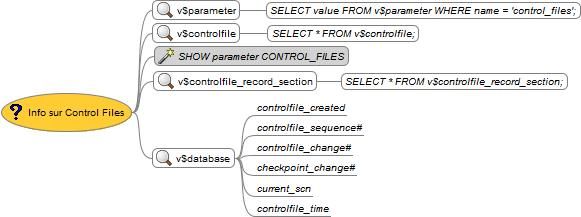 To know:
To know:
- The creation date of the file control
- Sequence control file (incremented each shift thereof)
- The last recorded SNA
- The SNA last checkpoint
- The current SNA
- Last time updated.
SQL> SELECT controlfile_created,
controlfile_sequence #,
controlfile_change #,
checkpoint_change #,
current_scn,
controlfile_time
FROM v $ database;
0 comments:
Post a Comment