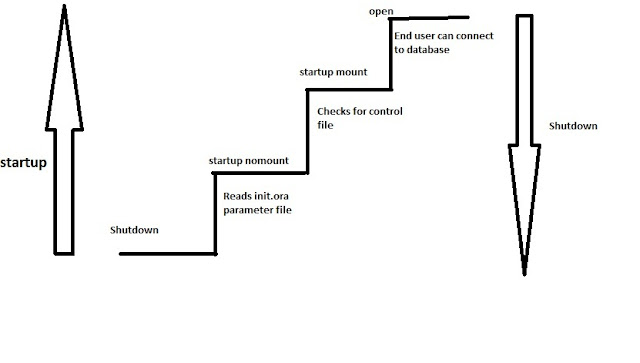 |
| Startup and Shutdown modes |
- The parameter file contains the information of parameters which controls the database
- The default space or location where the parameter file resides is ORACLE_HOME/dbs
- The satrtup mount means creating (SGA)System global Area and starting the background process
- Before we go to the startup mount state we must edit the init.ora parameter file and copy it into oracle_SID
- If one datafile is not synchronizing with the database then the control file throws an error.we want to restore it and then only we can startup the database.An now end users can connect to the database
- shutdown normal(graceful shutdown)
- shutdown immediate
- shutdown transactional
- shutdown abort
Normal Shutdown
This
is a time consuming and safest shutdown.Because here if there are three
users working accessing a database and at now dba sends the shutdown
normal option.then it wont access the new user enter into the database
to access the database.
And the system wait until all the clients are accessing the database is
logged out.Thet means the user who are accessing the database can
access the database upto any time.But once he logged out he do not yet
login.i.e,the user can start new transaction and he executes his current
session.and the dbwr synchronise the datafiles.And it will dismount the
database whenever all the clients have been loggedout.Hence it goes
with the graceful shutdown.So that there is no requirment of instance
crash recovery.
Immediate Shutdown
In
the immediate shutdown no new connection for the user establisshes.And
the current transaction must be rolledback.And it should immediately
close the current session.And here we can synchronize the data memory
to datafiles.we can dismount the database and we can gracefully shutdown
and ICR was not triggered.
Transactional Shutdown
Here
also no new connection is provided.The system waits until the current
transaction is completed.And then immediately closes the current
session.Synhronization of data memory to the datafiles is happened.we
can dismount the database and also we can perform the graceful shutdown
and we have no need of instance crash recovery
Abort Shutdown
The very immediate shutdown is an abort and either of 3 mention above are not worked so,then generally a database administrator will go through this shutdown.Here if a database administrator will go through this shutdown.then immediately sga directly will be released and generally it was not a gracefull shutdown so that instance crash recover is needed
Abort Shutdown
The very immediate shutdown is an abort and either of 3 mention above are not worked so,then generally a database administrator will go through this shutdown.Here if a database administrator will go through this shutdown.then immediately sga directly will be released and generally it was not a gracefull shutdown so that instance crash recover is needed